EDUQAS LATIN GCSE
COMPONENT 1
This page provides a vocabulary trainer, a verb trainer, vocabulary lists (arranged alphabetically, by chapter of Suburani, and by part of speech), and two principal parts trainers.
COMPONENT 1: VOCABULARY TRAINER
Set the time you are allowed per word, whether or not you'd like hints for type-in, and the direction of translation (Latin to English, English to Latin, or mixed).
Refine your selection by part of speech or alphabetical range.
Choose to 'Pick' the answer from three options (multiple choice) or to 'Type' the answer (translation).
Suburani users: if you have a Suburani digital account, sign in to Suburani to track your progress.
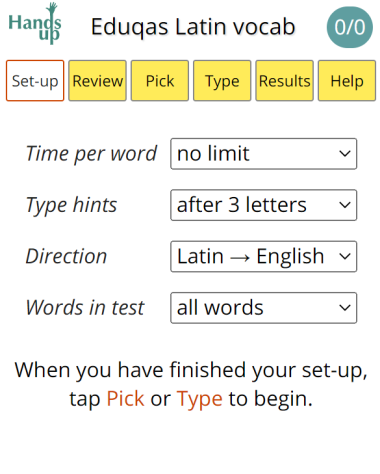 EDUQAS GCSE VOCABULARY TRAINER
EDUQAS GCSE VOCABULARY TRAINER
COMPONENT 1: VERB TRAINER
Use the 'Set Up' button to choose what you would like to work on, and whether you'd like to translate or describe/parse the verbs.
Use the 'Lat-Eng' and 'Eng-Lat' buttons to vary between translating from or into Latin.
Teachers can share a specific set up by clicking the 'Share settings' buttons on the 'Set Up' screen. That creates a unique weblink which is copied to the clipboard and can be sent to students.
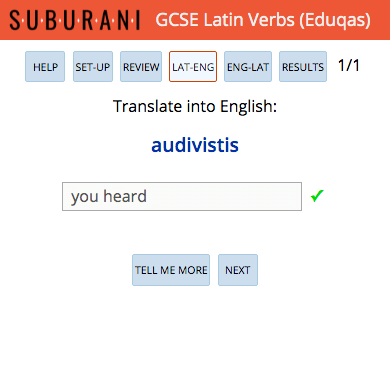 EDUQAS GCSE VERBS
EDUQAS GCSE VERBS
COMPONENT 1: VOCABULARY LISTS
The Defined Vocabulary List is available arranged alphabetically, by chapter of Suburani, or by part of speech, and as a Word doc, PDF, or Excel file. The main version gives the Latin and English meanings; the full version also includes part of speech and chapter of Suburani.
Alphabetical:
By chapter:
By part of speech:
COMPONENT 1: PRINCIPAL PARTS TRAINER
Practise the principal parts of verbs
Tap 'Results' to see your correct answers (in green) and errors (in red)
'Random' version: the software varies which parts you see and which you type
'Control' version: tap 'Set up' to control which part you see and which you type
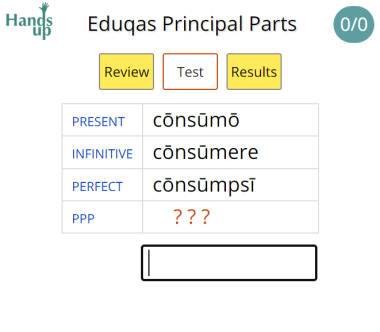 EDUQAS PRINCIPAL PARTS - RANDOM
EDUQAS PRINCIPAL PARTS - RANDOM
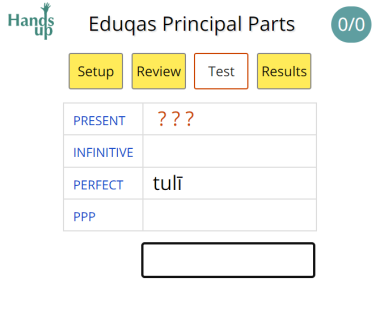 EDUQAS PRINCIPAL PARTS - CONTROL
EDUQAS PRINCIPAL PARTS - CONTROL